A firmware update of a charging station involves the process of upgrading the internal software that controls the charging station’s functionality. Updates are essential to enhance performance, security, and user experience. Depending on the manufacturer and update, they may include bug fixes, new features, or improvements in compatibility with various electric vehicle models. Regularly updating the firmware ensures that the charging station remains efficient and up-to-date with the latest industry standards, providing users with a reliable and cutting-edge charging experience.
What do you need to get started?
- System User account in EVC-net with specific roles that allow firmware update
- Charge points that need a firmware update
How To Perform Firmware Update via EVC-net
Depending on your system user rights, you may have the ability to perform a firmware update via EVC-net. To verify if you have the necessary permissions, open a charge point and check for the ‘Update firmware’ button within the ‘Real-time dashboard.’
- Click on Charge point > Search
- Search for the specific charge point you wish to update
- Select the Charge Point ID to access the details
- In the top panel, click on the ‘Dashboard‘ tab
- Scroll down to “Real-time dashboard” section
- Locate and click on the ‘Update firmware‘ button
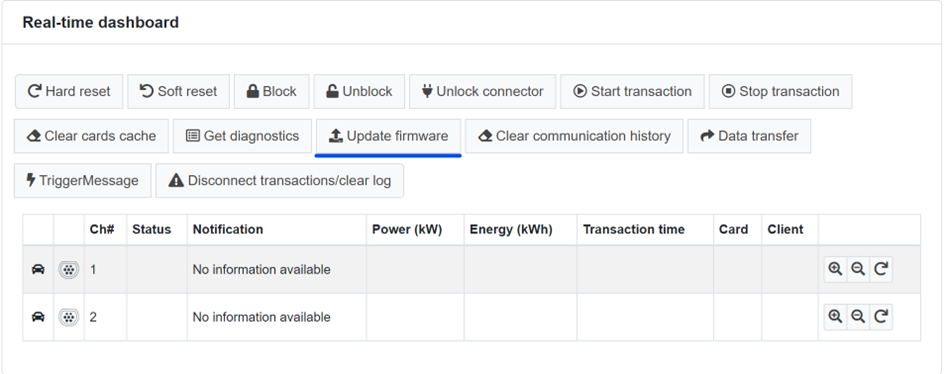
- In the pop-up window, select the appropriate firmware file.
- Click OK
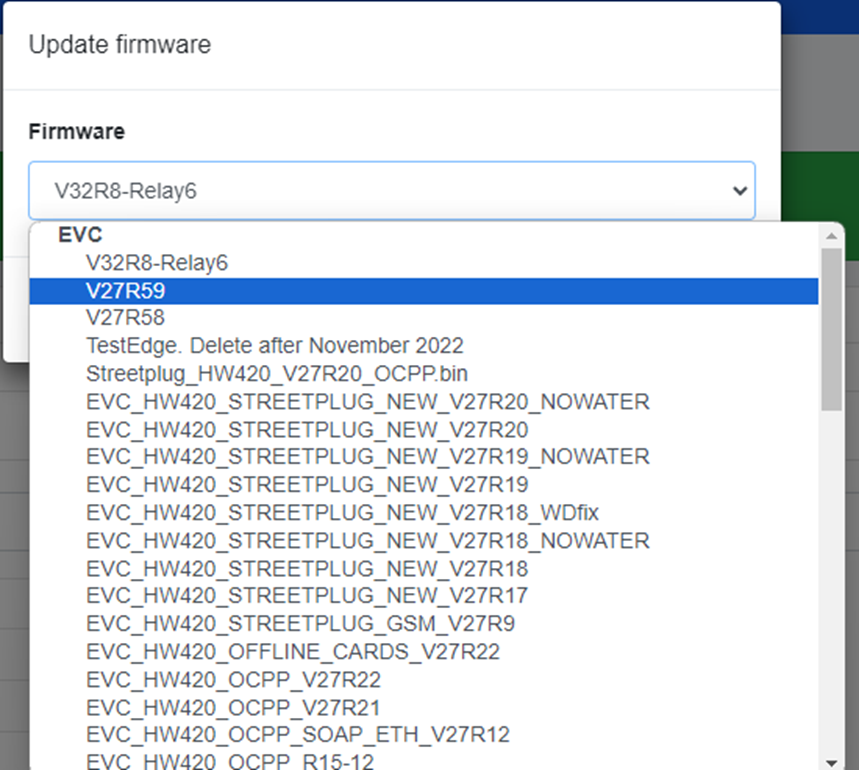
- Your stations will now initiate the update process, and you can track the progress in the ‘Detailed log items.’
- This section will display whether the installation was successful or unsuccessful.

