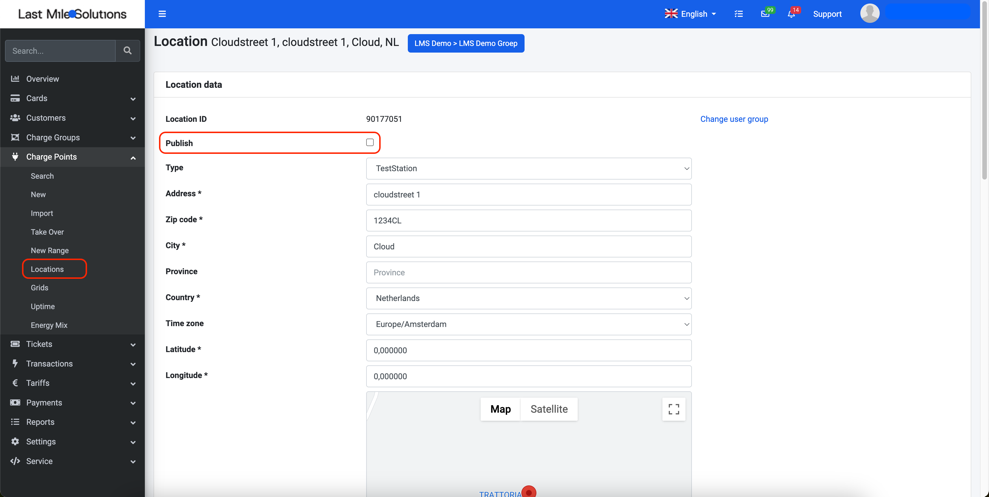
The publish-function on the Locations page has two functions:
- It allows for the location to be shared externally with our Roaming partners. Be aware that, although we can reverse the publication within our own network, we cannot ensure that the publication by our Roaming partners will be redacted as well. As such, caution is advised regarding this decision.
- The publication of a location is a requirement for Direct Payment. If a location isn’t published, Direct Payment on the Charge Stations attached will not work.
General introduction
As per April 2024, in accordance with AFIR-regulations, it will henceforth no longer be allowed to have roaming activated for a charge station, which location is not published. The current situation, in which “public” stations are not published leads to multiple practical limitations. For example, we are unable to live up to European Consumer Laws (as we cannot show real-time prices to consumers). Furthermore, publishing stations decides which data is transmitted to our roaming partners, meaning that unpublished locations result in inadequate data streams towards our partners.
All locations that do not follow this logic run the risk of being refused in terms of publication, thus nulling our price transparency guarantees. Furthermore, Last Mile Solutions runs the risk of not receiving payment for any transactions handled by the aforementioned category of charge stations, as they are not shared via the standards by which our industry agreed upon.
Use Cases
In practice, this new policy will result in the publishing of almost all (semi-)public stations. The theoretical exception within the existing legislation will concern charge stations protected by obstruction preventing public access to said station, i.e. gates, residential parking facilities, or other enclosed facilities intended to store vehicles. This means that open parking facilities, whether they may be indoor or outdoor, that are available to the general public (regardless if this involves paid entry to the parking or not) will always require publishing.
Last Mile Solutions must insist, however, that we cannot guarantee a flawless transaction flow in the roaming environment unless roaming and publishing are activated simultaneously. This means, that enclosed parking facilities where roaming or publishing is not desired, the CPO of the station should create a private charging group, giving direct and exclusive access via charge cards facilitated by the aforementioned CPO. More information on charge groups and how they dictate both pricing and accessibility of charge stations can be found on our page on the Knowledge Base. Any transgressions resulting in a refused payment by a roaming partner will result in a blocking of reimbursement for station owners.
How to Publish an Existing Location
This means that in the future, all charge stations connected to a charge group which has roaming activated need to be linked to a location that has publish activated.
As such, this document will explain exactly how a location can be published.
What do you need to get started?
- System user account in EVC-net
- An existing location
- Log in to your EVC-net
- Click on Charge points > Locations
- In “Search terms” search for:
- Search terms > i.e. name of location
- Type > select internal
- Search terms > i.e. name of location
- Search
- Filter the existing list of locations on their publication status by clicking on the “Publish”-category at the top of the list.
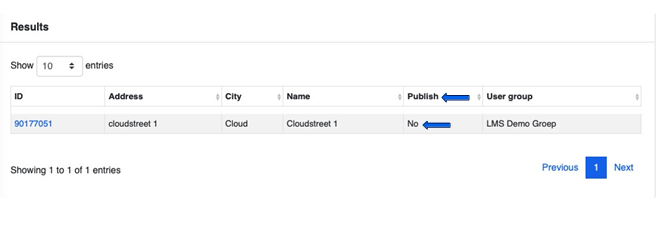
- Click on the location ID, written in blue, of the Location which publish-status requires changing.
- Tick the box “Publish” at the top of the list of categories.
- Be sure to verify the existing data in the rest of the form
- Set the opening hours if relevant. Otherwise, keep it as “Always open”.
- Click Save
You have now published the existing location.
How to delete a station from the roaming network hubs and third-party apps
Sharing the status “deactivate” of a station is required by the OCPI standards before deleting or unpublishing a location. The CPO its required to follow the steps below to guarantee that a station is correctly deleted by Gireve and its partners.
- Click on Charge point > Search
- Status: Active
- Open the charge point
- Click on Deactivate
LMS will share the new status of the station with the Hubs and their partners. The Hubs and partners are responsible for deleting the station from their network after receiving the new status.
Frequently Asked Questions
- What do I need to remember when publishing prices?
The price should always be up to date in EVC-net. The price is shared via the network to charging hubs, direct connections, and roaming partners. For price transparency, the set price set in EVC-net is shared within 15 minutes with everyone in the network.
- How do I see a use case where, for example, a couple has different eMSPs, in their residential Charge Point?
The issue is not multiple Charge Cards, it is multiple CPOs. Our suggested solution for this is using multiple cards that are connected to the same eMSPs and CPOs. If there are two cards using the same Charge Card, we will allow it to be unpublished, unless we receive complaints from roaming partners.
- What is the situation for VvE’s (Homeowner’s Association), where a resident has a roaming card from an employer?
Residential complexes with a limited number of cards are enclosed areas. If the location is only used by a handful of cards, the location does not need to be published. If the location is a large parking area, then publication should be turned on. Additionally, if a Charge Card can be used for charging on your residential parking area without knowing the price, it will be a price transparency issue.
- What is the difference between “residential – roaming enabled” and “residential – open to others”?
This depends on how many cards are used on the Charge Point. If the Charge Point is only used by few, specific people (such as spouses) and a handful of cards, it is residential. This set-up is allowed for household use only. If the Charge Point is used by multiple different people and multiple cards, then it is public and open to others. In this case, the price transparency law requires that charging prices should be published for everyone and the Charge Point needs to be published.
- Is there a requirement for a minimum amount of openings hours?
As of now, the minimum requirement is one hour, selected for one day a week.
- How can I add the opening hours in EVC-net?
You can review the instructions for adding opening hours on under “How To Set Up Opening Hours For Location”
- Is there a deadline when these adjustments should be made?
AFIR comes into effect on April 13, 2024. To comply, adjustments need to be made before this date.
If you have any questions about the publication of your existing charge points, please contact support@lastmilesolutions.com
