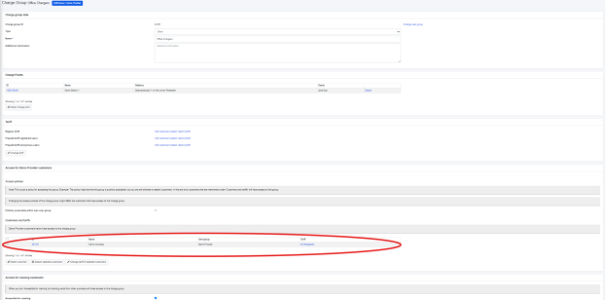In case there has been an error with the client ID or tariffs, you can request invoice correction via support@lastmilesolutions.com, by filling in the Rectification request form – Client ID & Tariff.
Instructions
- Accept the Terms and Conditions
- Answer the first question by selecting an option from the dropdown menu in cell E6
- A second question should appear in cell D7
- Answer the second question by selecting a follow-up option from the dropdown menu in cell E7
- A third question should appear in cell D8
- Answer the third question in cell E7 and a fourth question should appear in cell D9
- Answer the fourth question in cell E8 and a fifth and sixth question should appear in cell D10 and D11
- Answer the fifth question by entering the date from when on the settings of the registered transactions, should be changed (keep in mind that transactions older than 1 year cannot be adjusted)
- Answer the sixth question by entering the date when the configuration was adjusted or the date until when the configuration should be adjusted
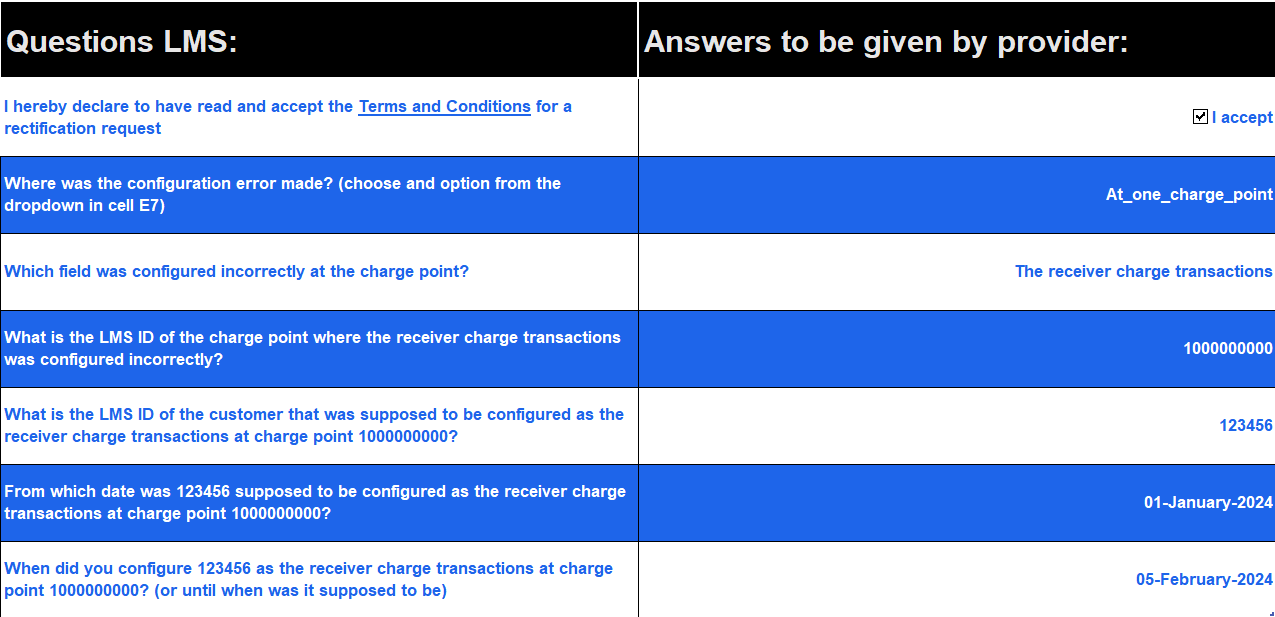
Where to find the different IDs and names:
The Last Mile Solutions ID of the charge point:
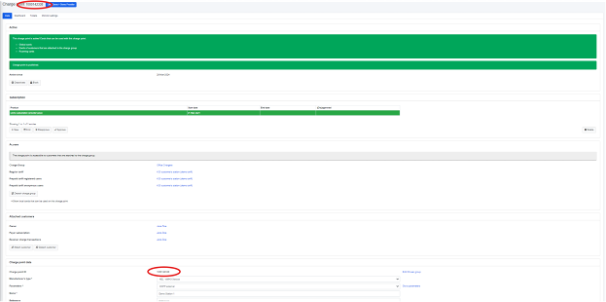
The external ID of the charge card:
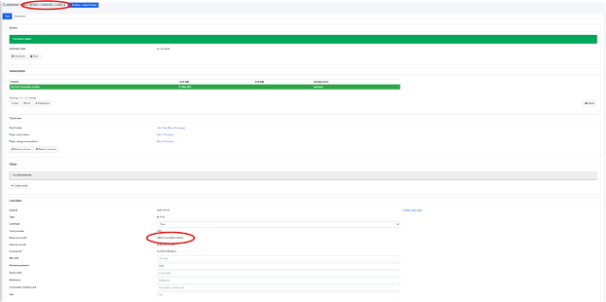
The Last Mile Solutions ID of a customer:
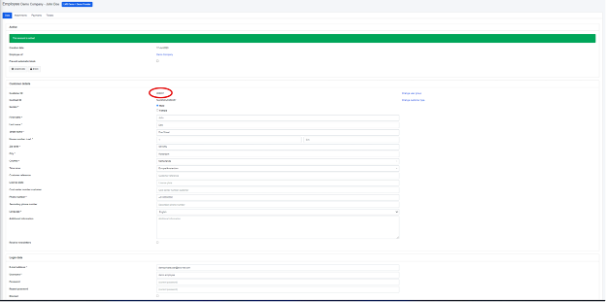
The tariff of a charge point:
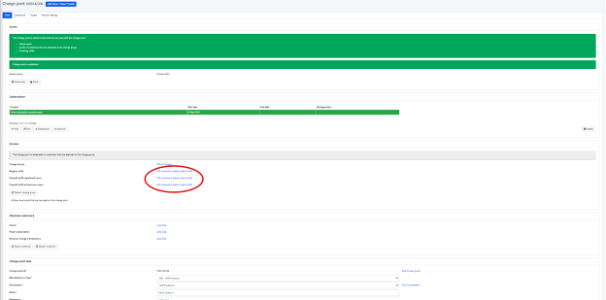
The tariff of an excluded customer: