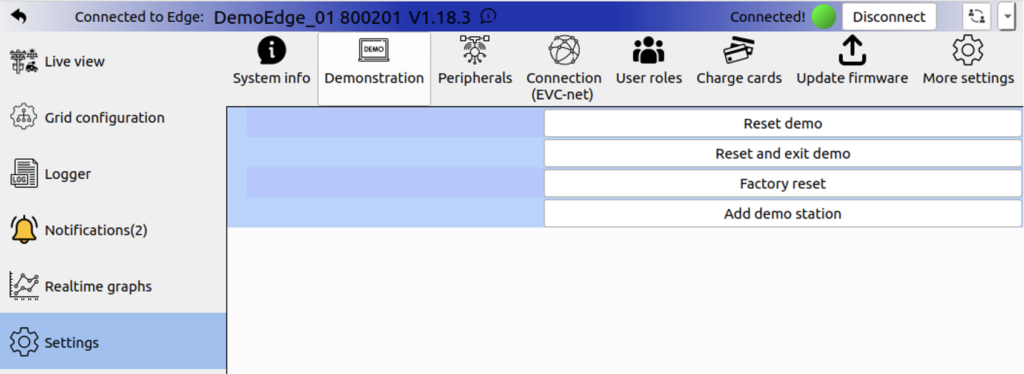It is possible to setup your grid configuration in a Digital twin setup. This can be done by you, or our support engineers can configure it for you. In edge we call this the demo mode.
In demo mode you will be connected to a real Edge device, but all assets like energymeters, buildings, and chargepoints are simulated.
Every Edge can be used as Demo platform. However there are a few dedicated Edge’s hosted in the cloud that serve as dedicated demo-Edges. Note that these Demo Edges might not be publicly available for all customers. Our engineers will perform these demo’s for you and can set you up with your own Digital Twin if needed.
Workflow
- Connect via the management interface to one of the demo-edges mentioned above.
- Demo mode on the mentioned ID’s above will already be enabled. You can verify it is on by the notification in the bottom-left corner
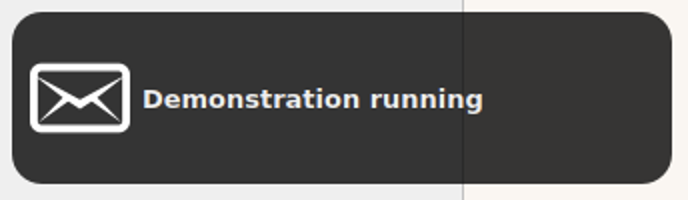
- When Demo mode is enabled you can add charging stations or energymeters via the ‘+’ Button in the right-bottom of the screen.
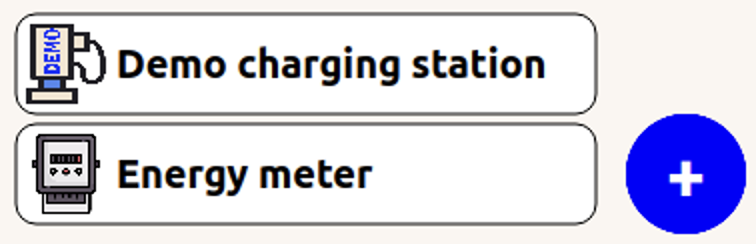
- Now you can configure the grid . See the documentation about grid configuration or the demo video for an example
- When the grid is configured go back to the live-view, and select a station. Then press the button “Start transaction” to start a simulation
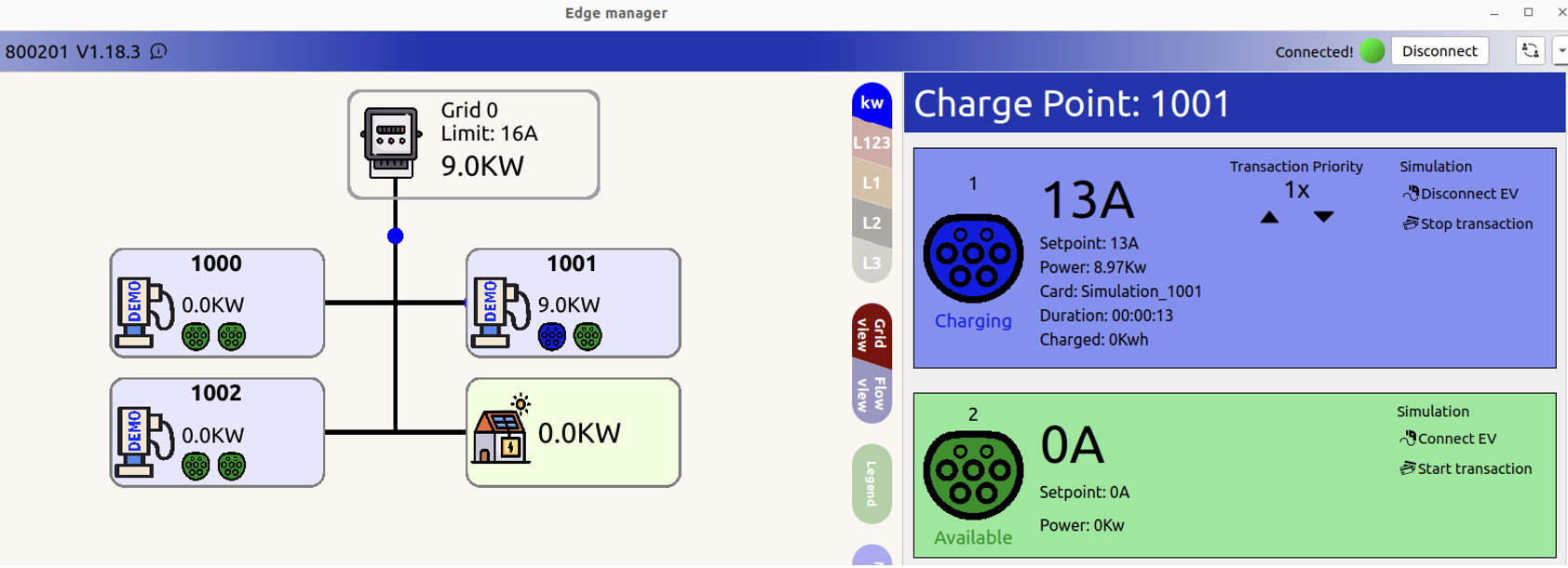
Play With The Energy Meter
When an energymeter is added to the simulation: You can click on it and press the “Settings” button in the right-corner. This settings tab will allow you to configure unregulated loads.
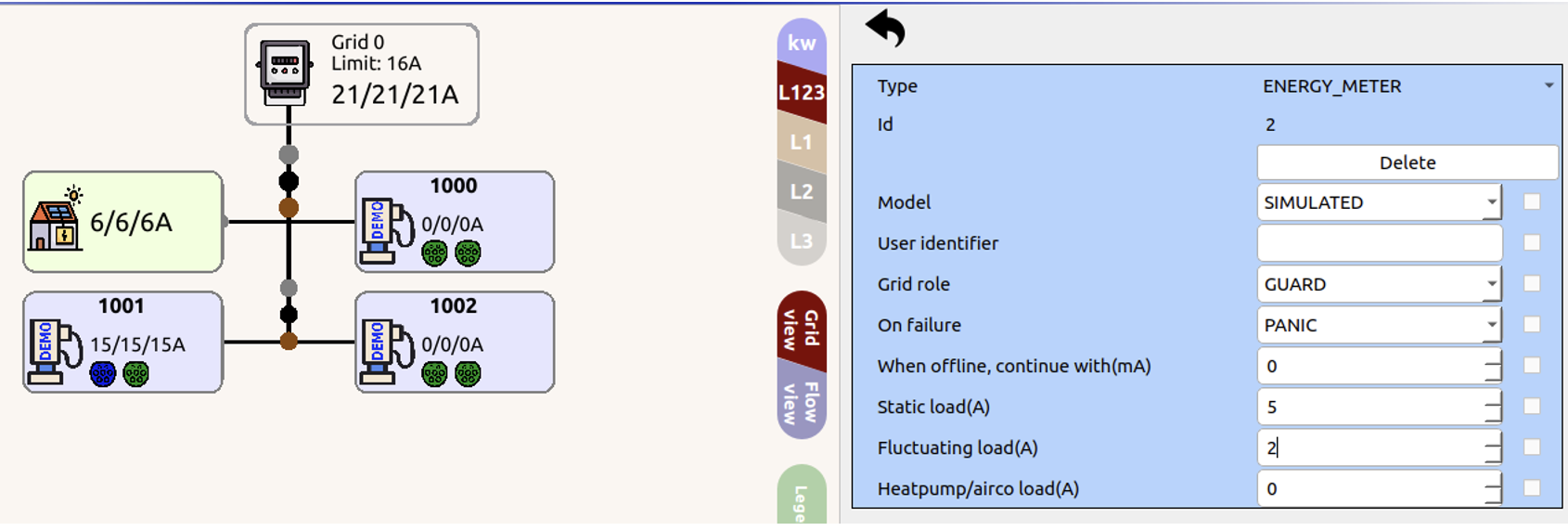
Exit Demo mode
When you are done it is nice to clean things up for the next person to use the demo Edge.
- Go to “Settings” → “Demonstration”.
- Press “Reset demo”. This will clean things up for the next person.