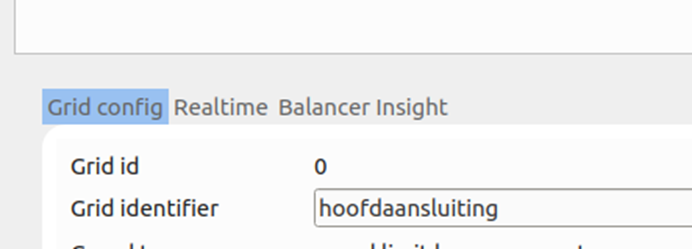When a charge point is added It can be recognized by it’s communication ID. This ID can be confusing to remember when the grid is growing. It is recommended to give every station a user-friendly name for easy identification.
Video Instructions
Give the charge points a user friendly name
- Click on the station in the “Live View”
- Click on the Settings button
- Enter A custom name in the field: “UserIdentifier”
- Press the “Save” Button
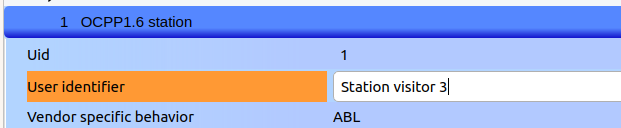
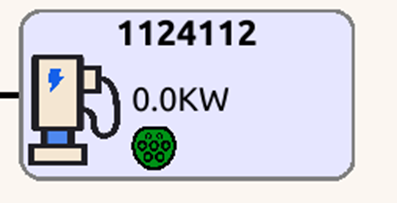
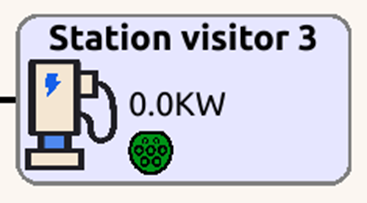
Give Energy-meters a User friendly Name
The procedure for giving energy meters an user friendly name is the same as for charge points.
- Click on the energy meter in the “Live View”
- Click on the Settings button
- Enter A custom name in the field: “UserIdentifier”
- Press the “Save” Button
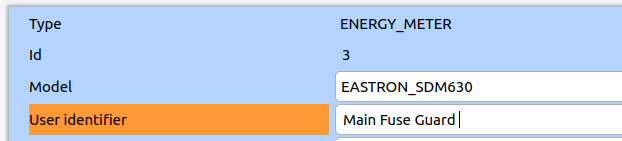
Give a grid a User friendly name
When your installation has more than 1 breaker to protect you will have multiple grids configured. When there is more than 1 grid utilized it is recommended to give each grid a custom name.
- Click on a Grid in the “Live View” and press the button Detailed Graphs.
- OR go to the “Grid configuration tab” and select the grid you want to rename.
- Select the tab “Grid config” on the bottom of your screen.
- Change the value of the “Grid Identifier” to a custom user friendly name.
- Press the button “Update without restart”