Edge has support for the legacy LMS/Ecotap protocol. As a result, Ecotap master slave configurations can now be connected using a single Ethernet interface on the master controller, and all other controllers can communicate using the master controller over the existing can bus.
Please note that when a 4.2 controller will be used it must be equipped with an Ethernet module. 5.0 controllers come with an Ethernet module by default. Please consult the supported chargepoints page to see what firmware versions are supported.
This configuration assumes that the master-slave grid is already operating. Installation of a new master-slave grid is discouraged. Instead, consider connecting each new charge point using Ethernet.
Configuration
- On the master parameter set change:
- Primary host name: edge.lan
- Protocol channel: Ethernet
- Force this EVC to be master: True
- On both master and slave parameter sets change:
- Heartbeat timeout (minutes): 10
- Active status update interval (sec): 30
- Use online card check: true
- Send online EVC status notifications: true
- Send active updates in idle: true
- Disable local powergrid: true
- On only the slave parameter sets change:
- Heartbeat timeout (minutes): 10
- Optionally, change the following parameters if you want the grid to stop working when the connection to Edge fails:
- Enable watchdog: true
- Watchdog timeout: 30 seconds or higher.
- Save the parameter sets and send them to the charge points.
- Login to the Edge using Edge manager, wait for the station to come online.
- When the master charge point connects to Edge, it will show a notification to ask for the AES-key.
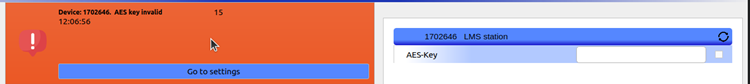
- Search for the station in EVC-net to copy the Communication-key
- If the communication key is not visible, that might be because the station is still part of the old master-slave network. In EVCNet, go to the network tap and click “remove charge point from the network”.
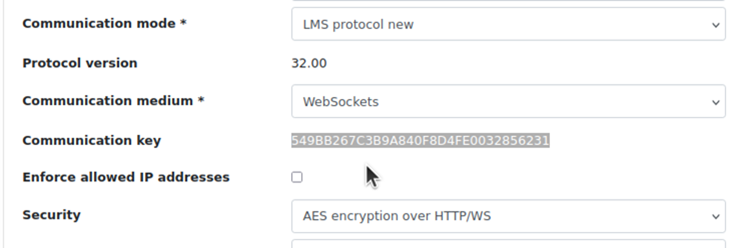
- Copy the AES-key and paste it in the notification
- Restart Edge so Edge can rebuild the network on EVC-net
