As a CPO, you can use the EVC-net platform in your charging infrastructure to become Eichrecht compliant.
In order for Eichrecht to work with EVC-net, the public key needs to be filled in the channel information of a charge point.
Then, the Eicherecht compliant charge station digitally signs and encrypts the measurement data before sending it to EVC-net via OCPP. EVC-net stores this data and makes it visible in the transaction details for end-users.
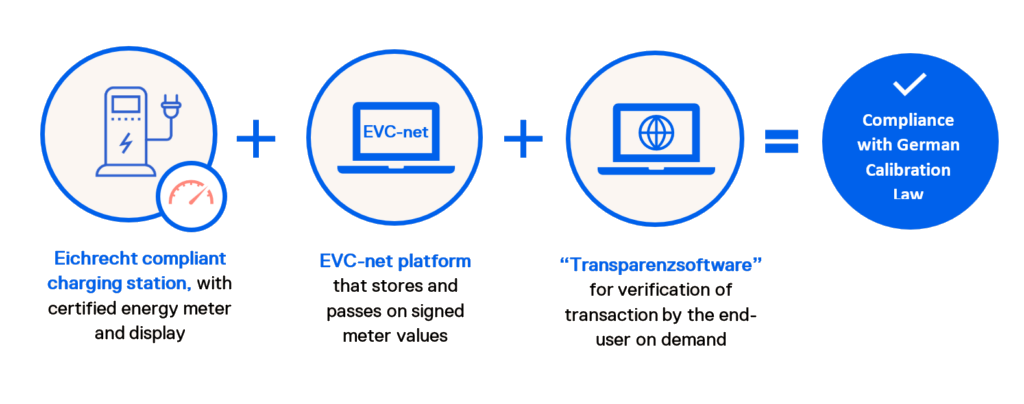
What do you need to get started?
- System user account
- Public Key
- Charge Point
Step 1: Find Public Keys
There are several places where you can find the public key of your charge station, online or offline:
- Charge Station energy meter – public key should be visible on the energy meter of the station.
- Charge Station documentation – provided by your manufacturer.
- Manufacturer – if you are unable to find the public key on the station or documentation, reach out to the station manufacturer
- EVC-net Parameters – you can see the public key in OCPP parameters of the station
Where To Find The Public Key In EVC-net
To find the public key, follow the instructions below:
- Open the specific charge point in EVC-net
- Click on “Dashboard” tab and scroll to the bottom of the page
- Click on Get parameters button
- Go back to “Data” tab and scroll down to charge point data section
- Click on Go to parameters
- Click on OCPP – Configuration
- Find the Public key
- Copy or note down the public key
Step 2: Set Up Public Keys Per Channel
Setting up public key in EVC-net depends on the system user rights you have. If your rights do not allow you to update the fields below, please contact support@lastmilesolutions.com.
- Log in to your EVC-net
- Click on Charge points > Search
- Open the charge point you want to update
- Scroll down to “Channels” section
- Click on the channel you want to update
- Click on Update to update public key
- Fill in Signature public key
- Click on Save
How Can Customer Verify the Transaction?
The customer can find the transaction details, including the public key and OCMF in EVC-net, to further verify their transaction via “Transparenzsoftware”.
Below instructions for customers on how to find the data:
- Log in to your provider’s EVC-net with your customer account details
- Click on Transactions
- Search for transaction you want to verify
- Click on the Transaction ID to open transaction details
- Scroll down and click on Transaktion prüfen
- You will find the Public key and OCMF here
- Open the “Transparenzsoftware” and verify your transaction
