This post is also available in:
![]() Français
Français
To request a specific home tariff for the home charger to be selected in a private charge group, please fill out the latest PTM form (sent by your onboarding specialist) and send it to our Support Team at support@lastmilesolutions.com
What do you need to get started?
- PTM Form
- Reimbursement tariff agreed on with the employee
Step 1: Revise Contractual Details & Tariff List
- Open the LMS PTM Form
- Look at the tab “CPO Tariff List” to see which tariffs are available and if the requested tariff is already in the list
- Look at the tab “Contract” to revise the Hosting fees you have agreed on in the contract with LMS, before starting.
- If you find incorrect rates, please reach out to your onboarding specialist or support.
Step 2: Choose a Tariff
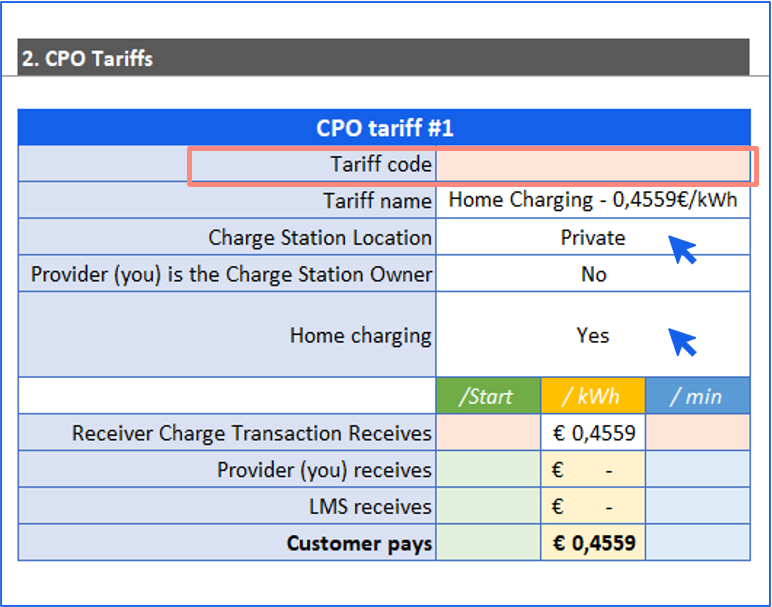
- Click on PTM Form tab in the Excel file
- Go to “CPO Tariffs” section
- Define the Tariff if you are the charge station owner:
- You can choose a tariff from our Tariff code list or
- Create a custom tariff depending on the agreement your customer has with their employee.
- Fill in the Tariff name – create a name that is unique
- Choose a Charge Station Location as Private
- In Charge Station Owner fill in No as your customer or employee are charge station owners
- in Home Charging select Yes
Step 3: Assign Payment Distribution
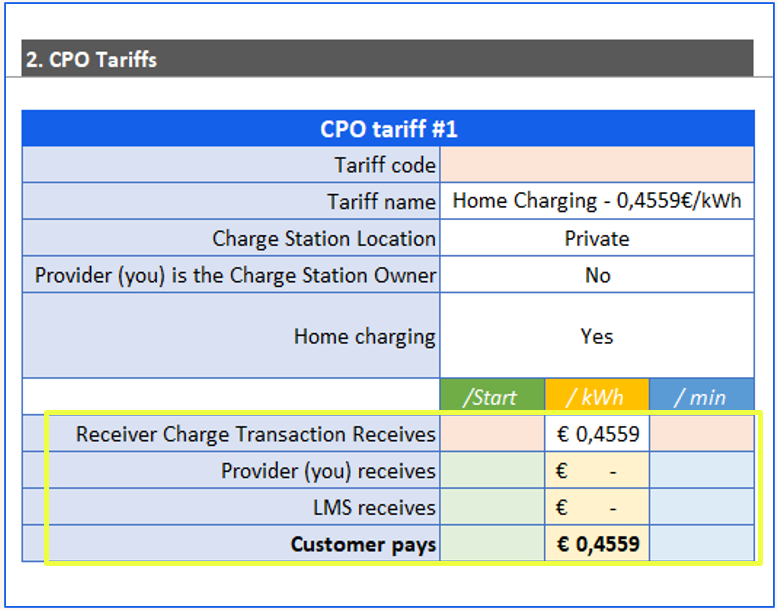
- Fill in the following:
- Customer pays – is what your business customer will pay (the employer).
- Receiver Charge Transaction Receives – is the amount the employee will receive as their home reimbursement.
- Provider (you) receives – not mandatory but suggested
Step 3: Request Tariff With Support
- Save the Excel file
- Send an email to support@lasmilesolutions.com to request adding products to EVC-net
