This post is also available in:
![]() Français
Français
To request a new Charge Card Subscription, please fill out the latest PTM form (sent by your onboarding specialist) and send it to support@lastmilesolutions.com.
What do you need to get started?
- Access to a computer
- PTM Form
Step 1: Revise Contractual Details
- Open the LMS PTM Form
- Look at the tab “Contract” to revise the Hosting fees you have agreed on in the contract with LMS, before starting.
- If you find incorrect rates, please reach out to your onboarding specialist or support.
Step 2a: Create Charge Card Subscription With One-Off Fee
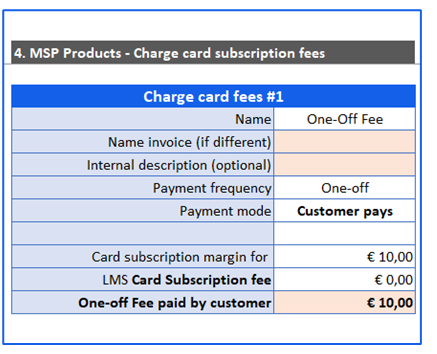
- Define the Subscription Fee:
- Fill in the Name – create a name that is unique
- Payment Frequency = One-off – customer will pay a one-time fee for receiving their charge card
- Fill in One-off Fee paid by customer – how much do you want the customer to pay for the one-time fee
Step 2b: Create Charge Card Subscription With Monthly Fee
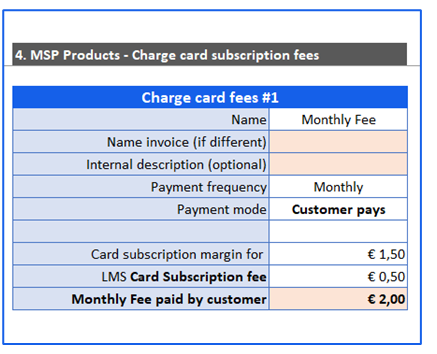
- Define the Subscription Fee:
- Fill in the Name – create a name that is unique
- Payment Frequency = Monthly – customer will pay a monthly fee for receiving/using their charge card.
- Fill in Monthly Fee paid by customer – how much do you want the customer to pay for the one-time fee
Step 3: Request Tariff With Support
- Save the Excel file
- Send an email to support@lasmilesolutions.com to request adding products to EVC-net
