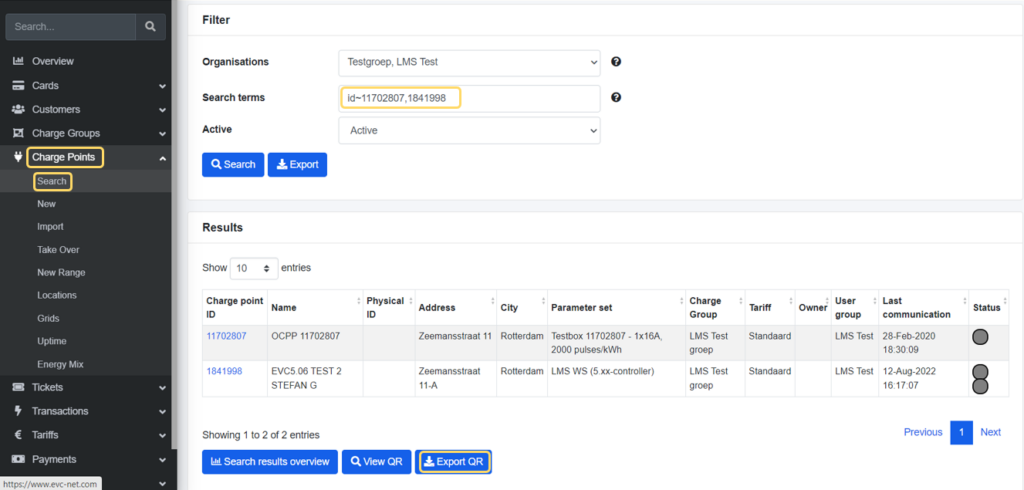Placing a QR code on your charging point will help your customers to charge and pay easily by using their smartphone. In this article you will learn how to download QR code links, which you can use to create custom QR codes.
Download New QR Code URLs In Bulk
- Log into EVC-net
- Go to Charge Points > Search
- In the Search terms put id~ followed by the IDs of the charge points you want the QR codes of, separated by a comma and without spacing
- Click Search
- Scroll down and click Export QR
- Print the QR codes on the sticker sheet or forward them to your print shop
- The exported excel file contains the information of the charge point with URL of the QR code, which can be sent to external printing companies