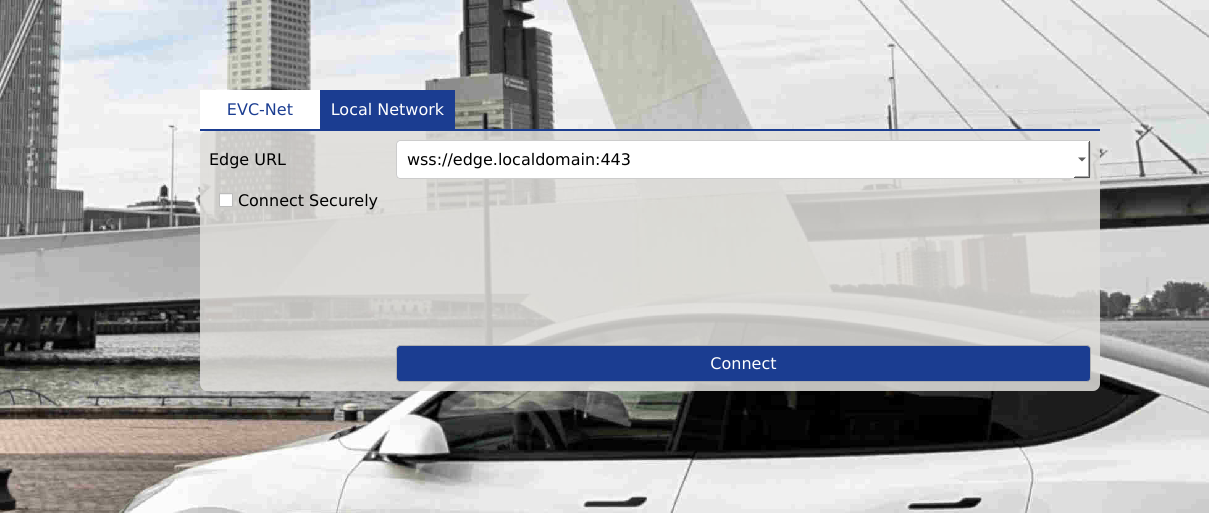The Edge Management Interface is a web-based tool that can be used to connect to The Edge. In order to connect to the Edge you will have to:
- Power on the Edge
- Open the following Link: https://edgemanager.evc-net.com
- Login using your evc-net credentials
- Navigate to your Edge in the dashboard.
- Press the ‘Connect’ button to login to your Edge
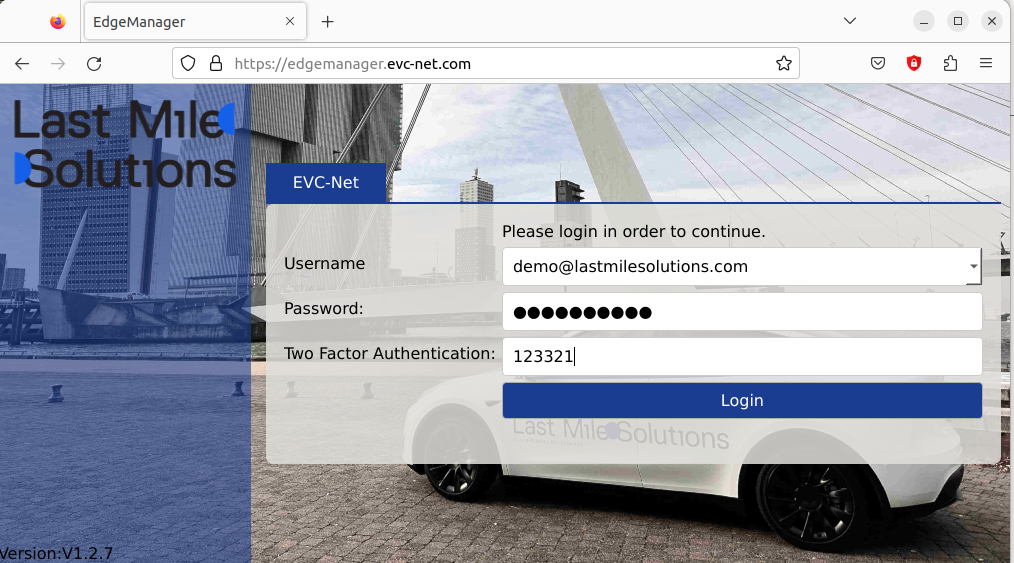
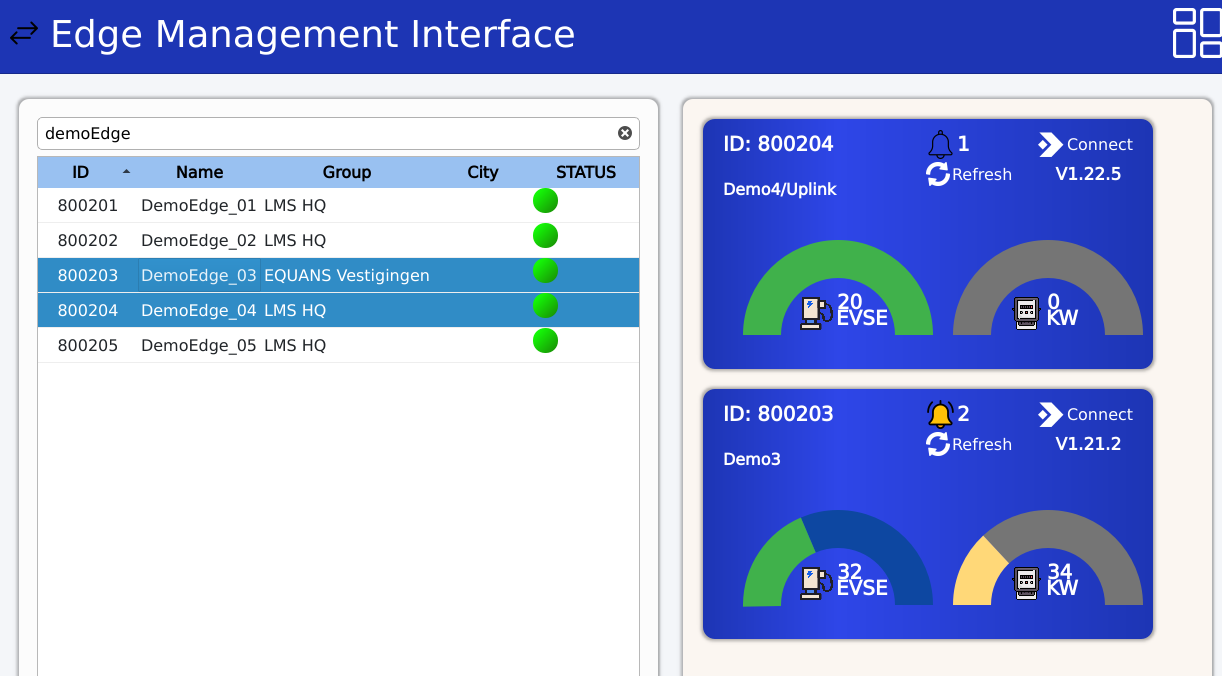
Alternatively:
A Direct Network connection
When logged in the dashboard click on the Arrows in the top left corner and navigate to “Local Network”. This allows you to connect to Edge directly over a local network or other proxy server. You can use IP-addresses or connect to edge by its hostname (wss://edge.localdomain).