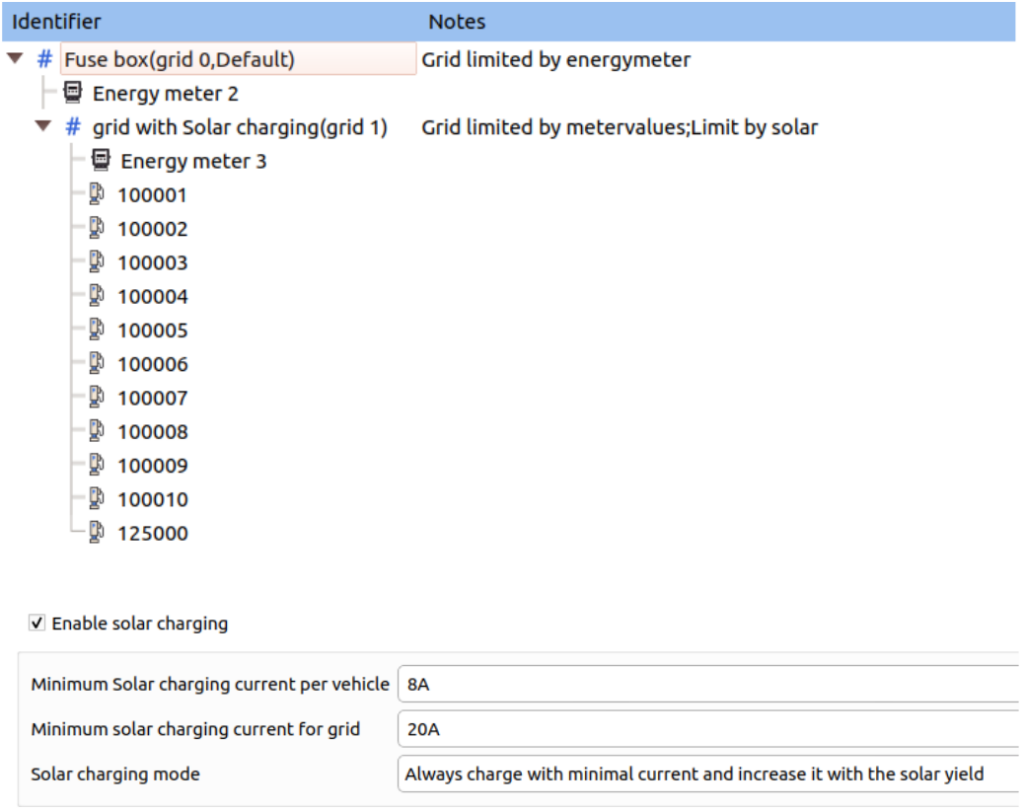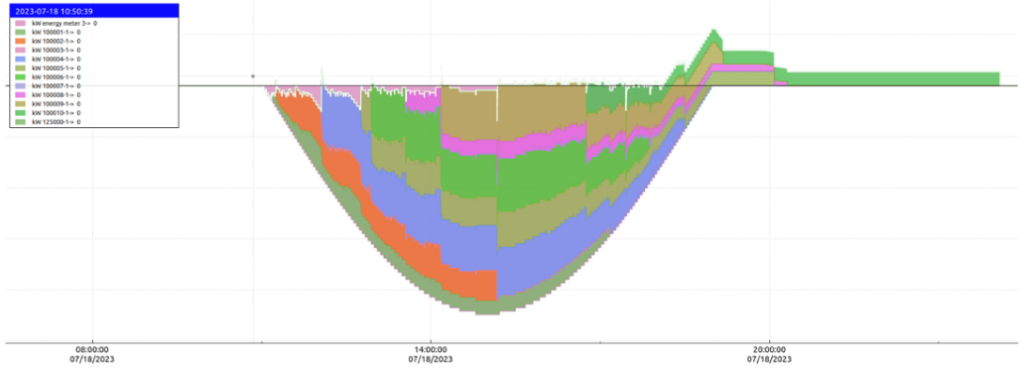The Edge load balancer controls EV charging rates to make sure that the grid limits are not exceeded. There are incentives to reduce the charging current even more to better align with local energy production.
Two modes of solar charging
1 – Solar Capacity Expansion
Solar charging might be referred to as solar capacity expansion. Solar capacity expansion means that a building and its charging stations can use more current than the configures grid limit because of solar power.
Solar capacity expansion works for any grid with an energy meter, no special configuration required.
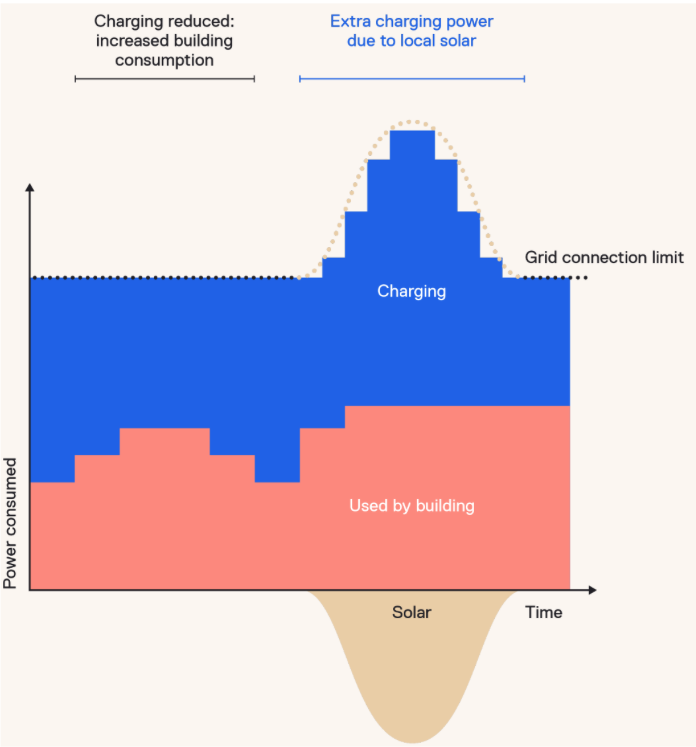
2 – Optimization for Self-Consumption
With solar charging, you can shift EV charging to the time the sun is shining, thereby improving self-consumption. Solar charging limits the charging rate when the sun is not shining and will raise the limit with the solar yield.
The self-consumption incentive must be configured before it can be used. The remaining part of this document will cover the configuration.
Configuration for Self-Consumption
- Click on the grid where you want to configure solar charging (most likely the main Grid-0)
- Click on the checkbox “Enable solar charging”.
- The solar-related settings will appear.
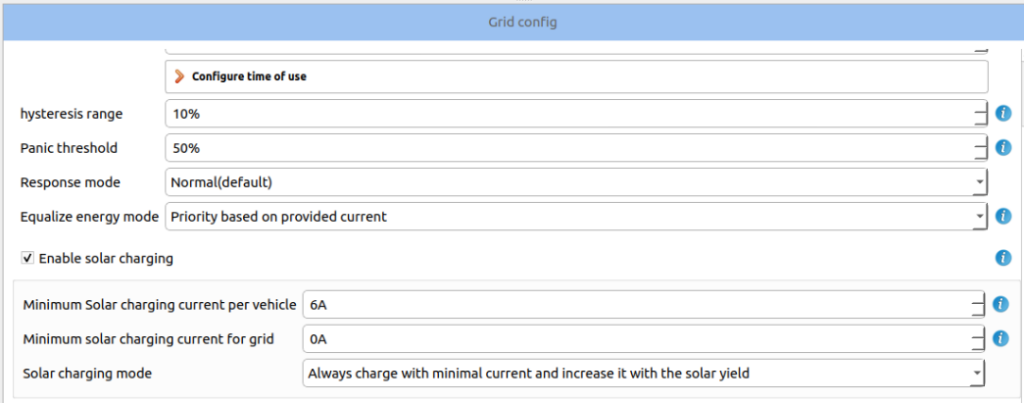
Minimum solar charging current per vehicle
This is the minimum current that every EV will use when there is not enough electricity from solar. It is advised to use at least 6A for user experience.
Minimum solar charging current for grid
This sets a minimum current that the grid will use if there is not enough electricity from solar. If there is also a minimum current per vehicle configured it can overwrite the minimum grid current.
Solar charging mode
- Always charge with minimal current and increase with solar yield.
Used current = minimum current + solar yield. - Always charge with minimum current and increase when the solar yield is more than the minimum current.
Used current = solar yield.
Using a dedicated energy meter
To use solar charging, Edge needs to know how much solar electricity is being generated. Normally this is done with the main energy meter which measures the total electricity consumption of the building. Using this energy meter solar yield is being calculated. The result of this calculation does not only include solar power but also unregulated current consumption in your building. In many cases this is not an issue since the goal of solar charging is to increase self-consumption. In some cases, it might be required to do solar charging using a second energy meter that only measures solar power.
Example
To configure this, install and configure a second CONSUMER-energy meter in Edge. Put the new energy meter and the EV stations in a sub-grid. The following image shows energy meter 2 in GUARD-mode to protect the main grid. Energy meter 3 is in CONSUMER-mode and measures the Solar yield directly. Solar charging is configured on the sub-grid (Grid 1).