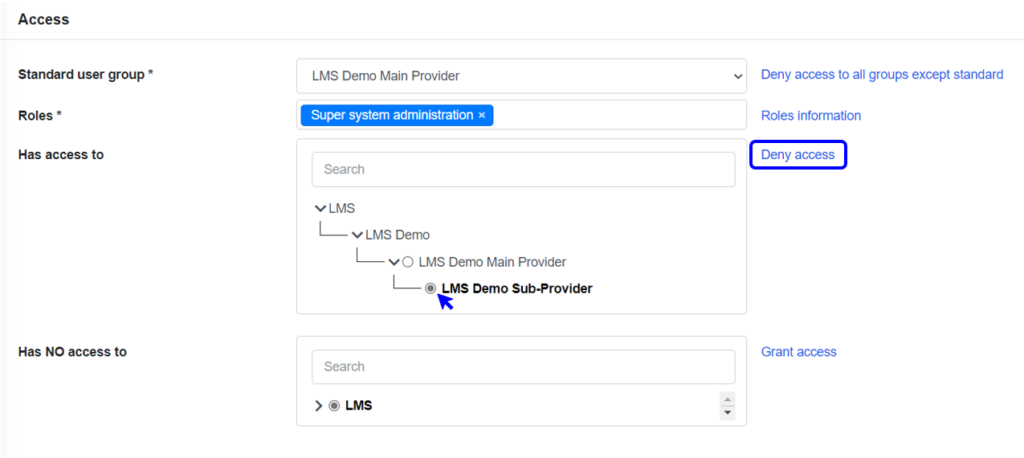This post is also available in:
![]() Français
Français
In this article you will learn how you can give or deny access to system users to additional user groups.
What do you need to get started?
- System User account in EVC-net
- Access to Computer
Grant Access to Additional User Groups
- Log in to your EVC-net
- Click on Settings > System users
- Search for the specific system user
- Scroll down to the Access section
- In Has No access to section, click on the user group you want to grant the system user access to
- Click on Grant access on the right side
- The system user now has the access to this user group and it should be visible in the “Has access to” section
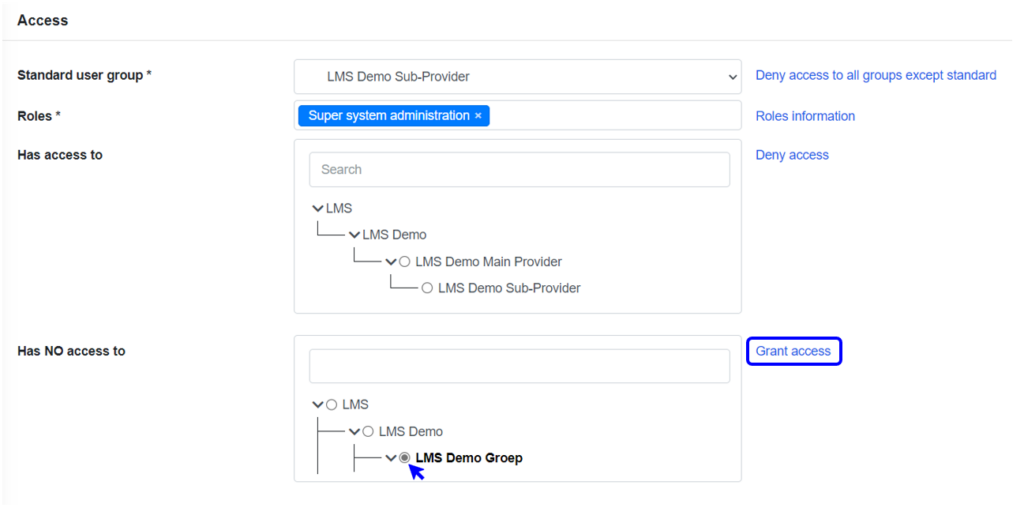
Deny Access to User Groups
- Log in to your EVC-net
- Click on Settings > System users
- Search for the specific system user
- Scroll down to the Access section
- In Has access to section, click on the user group you want to deny the system user access to
- Click on Deny access on the right side
- The system user now has the access to this user group and it should be visible in the “Has NO access to” section