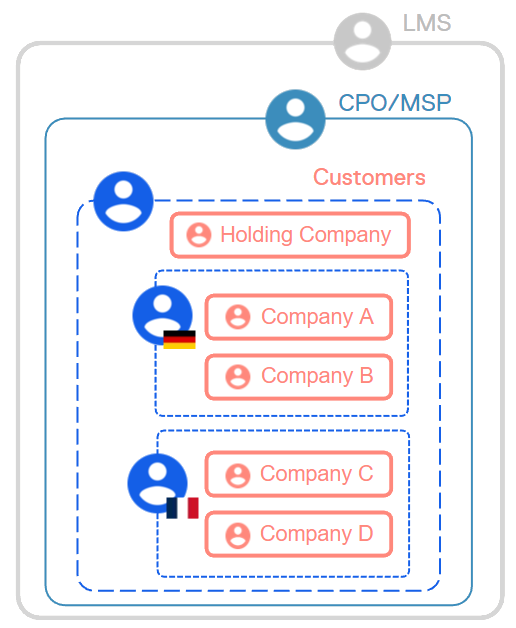Fleet Role functionality offers an advanced solution for managing EV assets and transactions, providing capabilities that go beyond what a regular end-customer account offers. This feature is particularly valuable for Charge Point Operators (CPOs) and Managed Service Providers (MSPs) looking to safely and efficiently delegate roles and rights to their end customers, especially those with complex, multi-level organizational structures.
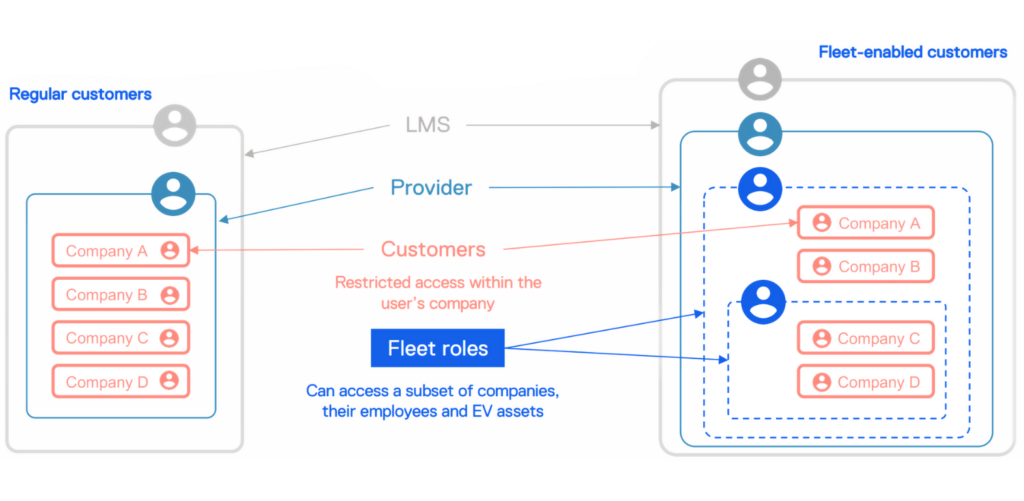
Benefits
Benefits for CPOs and MSPs
Benefits for your Customers
Your customers, empowered by Fleet Roles, gain access to:
Fleet Role Details
With the Fleet Roles feature, you will get access to Fleet Manager and Facility Manager roles, which you can freely assign to your customers. You can combine the two roles to give selected customers access to all management rights of Fleet & Facility.
These roles give your end customers advanced management rights, offering granular control over EV assets.
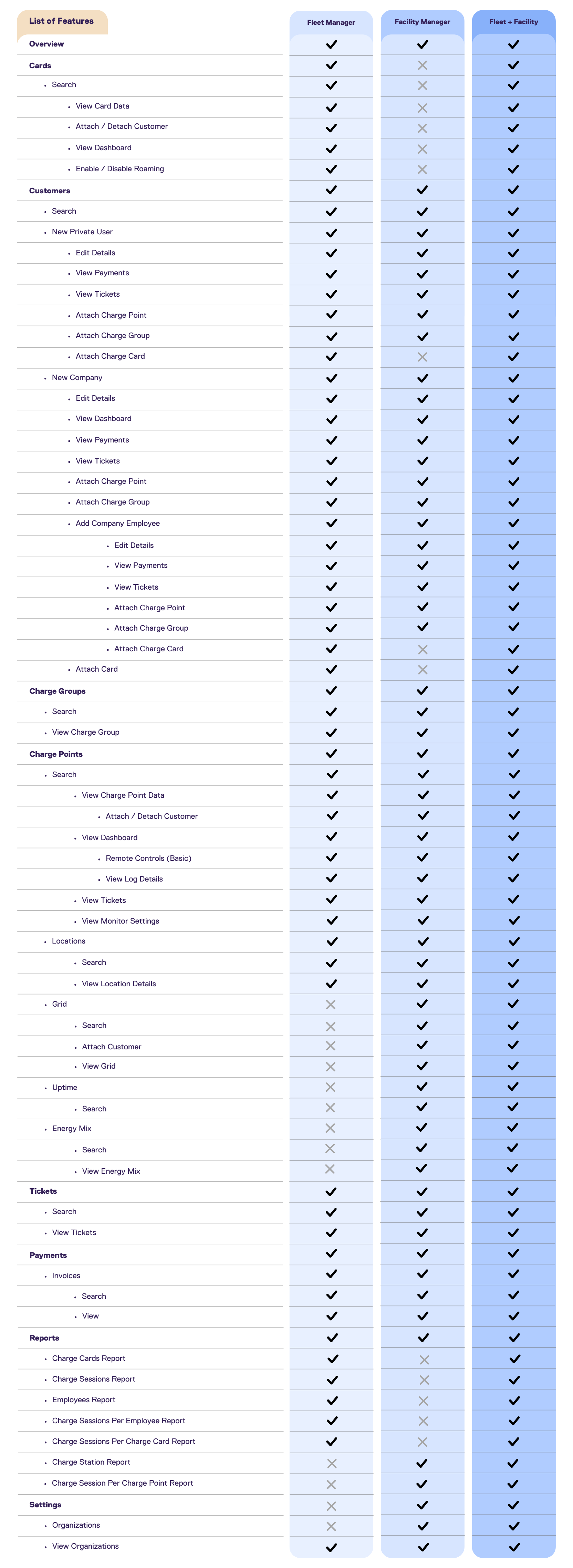
Fleet Reporting
Fleet roles have access to aggregated reports within the designated ‘Organization’, which contains multiple company accounts.
Fleet Manager Reporting
Facility Manager Reporting
Use Cases
Case A: a logistics company
Situation:
Needs:
The holding company wants to enjoy one-point management and an overview of entire EV assets & charging sessions across subsidiaries.
Solution:
- Special ‘fleet account’ at the Holding level (with both Fleet+Facility manager role) has access to management reporting of entire subsidiaries
- Regular company accounts manage their assets at the subsidiary level
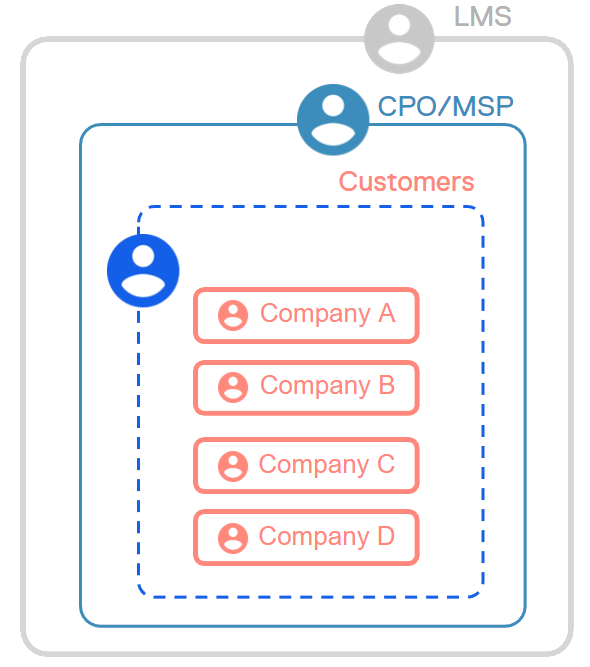
Case B: an international consultancy
Situation:
Needs:
- An account manages all home charge stations & cards
- An account manages EV assets attached to Offices
Solution:
- Fleet+facility manager role at holding level
- Facility manager role at the country level to oversee company sites
- Fleet manager role at the country level to oversee employees and their assets
- Company accounts manage their assets at the subsidiary level