This post is also available in:
![]() Français
Français
To request a new MPS Surcharge, please fill out the latest PTM form (sent by your onboarding specialist) and send it to our Support Team at support@lastmilesolutions.com
Your company can create revenue per each charging transaction performed by one of your charging cards or app customers. For doing so, your company can define its individual “MSP surcharge”. It is optional and depends on your business model.
What do you need to get started?
- Access to a computer
- PTM Form
Step 1: Set Up MSP Surcharge
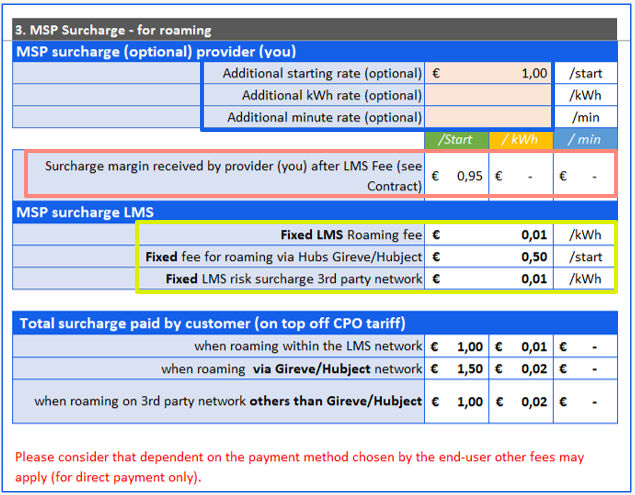
- Fill in your MSP surcharge in highlighted cells, you can choose one of or a combination of:
- Additional starting rate
- Additional kWh rate
- Additional minute rate
- On top of the optional MSP surcharge, there are some Fixed LMS fees for roaming. All fees are added on top of the CPO tariff.
Step 2: Request Tariff With Support
- Save the Excel file
- Send an email to support@lasmilesolutions.com to request adding products to EVC-net
